Heading off to college soon? A laptop is must have tech gear for college students. Right laptop keeps you productive through lectures, research, assignments, and some Netflix too.
In this post we will see the top recommended laptops for college across budget levels from solid value picks under $500 to powerful flagship models over $1000. We will see main factors like laptop portability, battery life, performance, display, and durability.
Best Budget Laptops Under $500
On a tight budget? Here are great affordable laptop options for college which you can consider
Dell Inspiron 15 3000
Specs:
- 15.6-inch HD (1366 x 768) display
- Intel Celeron N4020 dual-core processor up to 2.8 GHz
- 4GB DDR4 RAM
- 128GB PCIe NVMe M.2 SSD storage
- Up to 5 hours battery life
- Weight: 3.81 lbs
Dell Inspiron 15 3000 laptop provides reliable performance for basic daily tasks like writing papers, web browsing, email, Zoom calls, and light productivity. The HD display is decently crisp for document and web work. 4GB RAM suffices for lighter multitasking. The 128GB SSD boots faster than old hard drives. Just expect some slowdown with heavier programs open. At under $350, it’s a affordable pick for budget conscious students.
Lenovo IdeaPad 3
Specs:
- 14-inch HD (1366 x 768) display
- AMD Ryzen 5 5500U processor up to 4.0 GHz
- 8GB DDR4 RAM
- 256GB PCIe NVME TLC SSD storage
- Up to 7 hours battery life
- Weight: 3.3 lbs
Step up to this Lenovo IdeaPad 3 model if you can swing around $400. The speedier 6-core AMD Ryzen 5 processor and 8GB RAM can handle moderate multitasking and workflows beyond just web browsing. The 256GB SSD provides room for more programs and files. The 14-inch size hits a portable sweet spot while still fitting in a numeric keypad. Altogether a solid mid-range choice for students looking to get more mileage from their laptop.
HP Chromebook 14
Specs:
- 14-inch HD (1366 x 768) display
- Intel Celeron N4000 dual-core processor 1.1 GHz
- 4GB LPDDR4 RAM
- 32GB eMMC storage
- Up to 15 hours battery life
- Weight: 3.24 lbs
For students who mainly live in the browser, affordable Chromebooks like this HP 14 offer good value under $300. It boots up fast at just 8 seconds. The Celeron processor and 4GB RAM work fine for web browsing, docs, email, and light apps. Downsides are limited 32GB storage and need for consistent internet access. But if you primarily use web apps and don’t require specialized software, it’s a lightweight and low-cost path.
Mid-Range Laptops $500 – $800
In the sweet spot between price and performance, these are top mid-range options:
Dell Inspiron 15 7000
Specs:
- 15.6-inch 1080p Full HD touch display
- 11th Gen Intel Core i5-1135G7 processor up to 4.2 GHz
- 8GB DDR4 RAM
- 512GB NVMe M.2 PCIe SSD
- Up to 7 hours battery life
- Weight: 3.9 lbs
This upgraded Inspiron 15 model brings premium features like a crisp full HD touchscreen display and speedy 512GB solid state drive. The 11th Gen Intel Core i5 packs enough punch for moderate gaming, video and photo editing, music production, and running demanding desktop programs. 8GB RAM easily handles 20+ browser tabs. A robust mid-range pick under $700 for students looking for modern specs and touch input.
ASUS VivoBook 15
Specs:
- 15.6-inch 1080p Full HD LED display
- AMD Ryzen 5 5500U 6-core processor up to 4.0 GHz
- 12GB DDR4 RAM
- 512GB PCIe NVME M.2 SSD
- Up to 6 hours battery
- Weight: 3.5 lbs
ASUS VivoBook 15 punches above its weight class under $700. A speedy hexa-core AMD Ryzen 5 processor and ample 12GB RAM let you juggle dozens of browser tabs and apps without hiccups. The 15.6-inch Full HD display renders text and images sharply. And the 512GB SSD has room for games and media files alongside school projects. A sleek metal chassis caps off this impressive package.
Microsoft Surface Laptop Go
Specs:
- 12.4-inch 1536 x 1024 PixelSense touch display
- Intel Core i5-1035G1 10th Gen processor up to 3.6 GHz
- 8GB LPDDR4x RAM
- 128GB SSD storage
- Up to 13 hours battery life
- Weight: 2.45 lbs
Microsoft’s pint sized Surface Laptop Go packs a 12.4-inch PixelSense touchscreen and speedy performance into an ultraportable 2.5 pound magnesium chassis. The unique 3:2 aspect ratio display maximizes browsing and scrolling vertically through documents. With great battery life up to 13 hours, it lasts all day for students constantly on the move.
Top Laptops Over $1000
For power users, content creators, hardcore gamers, and performance geeks, these premium flagship laptops deliver cutting-edge specs:
Dell XPS 13
Specs:
- 13.3-inch 4K Ultra HD+ touch display
- 11th Gen Intel Core i7-1195G7 processor up to 5.0 GHz
- 16GB LPDDR4x RAM
- 1TB M.2 PCIe NVMe SSD
- Up to 12 hours battery life
- Weight: 2.8 lbs
Dell XPS 13 is a Windows powerhouse, configurable with a brilliant 4K touchscreen, beefy 11th Gen Intel Core i7, and huge 1TB SSD. The nearly bezel-less InfinityEdge display is surrounded by super thin bezels. Packed in a carved aluminum chassis just 0.58 inches thick. Serious portable performance for intense creative work, programming, design, gaming, and beyond.
Apple MacBook Pro 16″
Specs:
- 16-inch 3072 x 1920 Retina display
- Apple M1 Pro 10-core processor
- 16GB unified memory
- 1TB SSD storage
- Up to 14 hours battery life
- Weight: 4.7 lbs
Apple’s mighty MacBook Pro chews through demanding graphics rendering, 4K video editing, 3D animation, engineering simulations, AI programming, and other intense creative workloads. The 16-inch Liquid Retina XDR display offers incredible contrast and color. A huge array of ports includes HDMI, SD card reader, and Thunderbolt 4. Costly but an investment for power pros.
ASUS ROG Zephyrus G14
Specs:
- 14-inch 1080p 120Hz display
- AMD Ryzen 9 5900HS 8-core processor
- 16GB DDR4 RAM
- 1TB PCIe NVMe SSD
- NVIDIA GeForce RTX 3060 graphics 6GB GDDR6
- Up to 10 hours battery life
- Weight: 3.5 lbs
This super compact ASUS gaming rig provides desktop-class power for AAA titles, game streaming, and content creation in a 14-inch chassis. It’s loaded with an RTX 3060 GPU, blistering octa-core AMD Ryzen CPU, 16GB RAM, 1TB SSD, and a buttery smooth 120Hz display. Surprisingly portable at just 3.5 pounds for immersive gaming and media editing on the move.
Factors When Choosing a College Laptop
Beyond raw specs, keep these key factors in mind when picking out the best laptop for your college needs
- Weight – Look for under 4 pounds if lugging around campus all day. Over 5 pounds gets heavy fast in a backpack.
- Battery life – Aim for at least 8-10 hours of mixed usage so you can get through classes without charging. Gaming rigs sacrifice battery for power.
- Durability – Metal chassis and spill-resistant keyboards can survive student life. Check durability testing results.
- Display – Look for 1080p (or more) resolution for crisp text and images. Touchscreens offer added flexibility.
- CPU and RAM – Get at least a Core i5 or equivalent processor and 8GB RAM to smoothly multitask and have browser tabs galore.
- Storage – SSD drives are much faster than old hard disk drives. Shoot for at least a 256GB SSD for quick boots and app launches.
No single perfect college laptop exists – choose based on your budget, major, and everyday workflow. And many colleges offer discounted laptops or required models for incoming students, so check if you can save some money.
When making your choice, prioritize features that best match your needs and budget. Test drive any laptops in person at the store if possible to get a feel for the keyboard, trackpad, display quality, and portability.
And if you’re not tech savvy, don’t sweat the specs too much even entry level laptops today are powerful enough for typical student use. Focus more on battery life, overall design, weight, and durability. You want a reliable machine that will last 4 years of lectures, papers, and internship applications without slowing down.
Go for at least a 256GB SSD, Full HD display, 8GB RAM, 8-hour battery, and solid construction. Then choose between Windows, Mac, or Chrome OS depending on your ecosystem familiarity and software needs.
For many students, a mainstream $600-$800 Windows ultrabook or MacBook Air hits the sweet spot. But you can also spend half as much for a basic model or go all-out for a souped up MacBook Pro or gaming rig. Define your priorities and find the right fit.
Did I leave off your top student laptop pick? Please comment below which I missed and any question if you have.
Frequently Asked Questions
Are gaming laptops good for college?
Gaming laptops work for college if you’re a power user, creator, or avid gamer. Otherwise, a mainstream ultrabook likely provides better value for most students.
Do college students need laptops?
Most students today need laptops for doing coursework, email, research, content creation, etc. Desktops are less essential given mobility needs.
How much RAM do college laptops need?
8GB RAM is the modern sweet spot for smooth multitasking. Some budget models have 4GB which suffices for light work. Power users can look at 16GB+ RAM.
Do touchscreen laptops help students?
Touchscreens benefit note taking with a stylus, graphic design, and interacting with touch-enabled apps.
Which CPU is best – Intel or AMD?
Both Intel and AMD make capable options. Look at the specific generation and model over brand. Newer generations generally provide better performance and battery life.





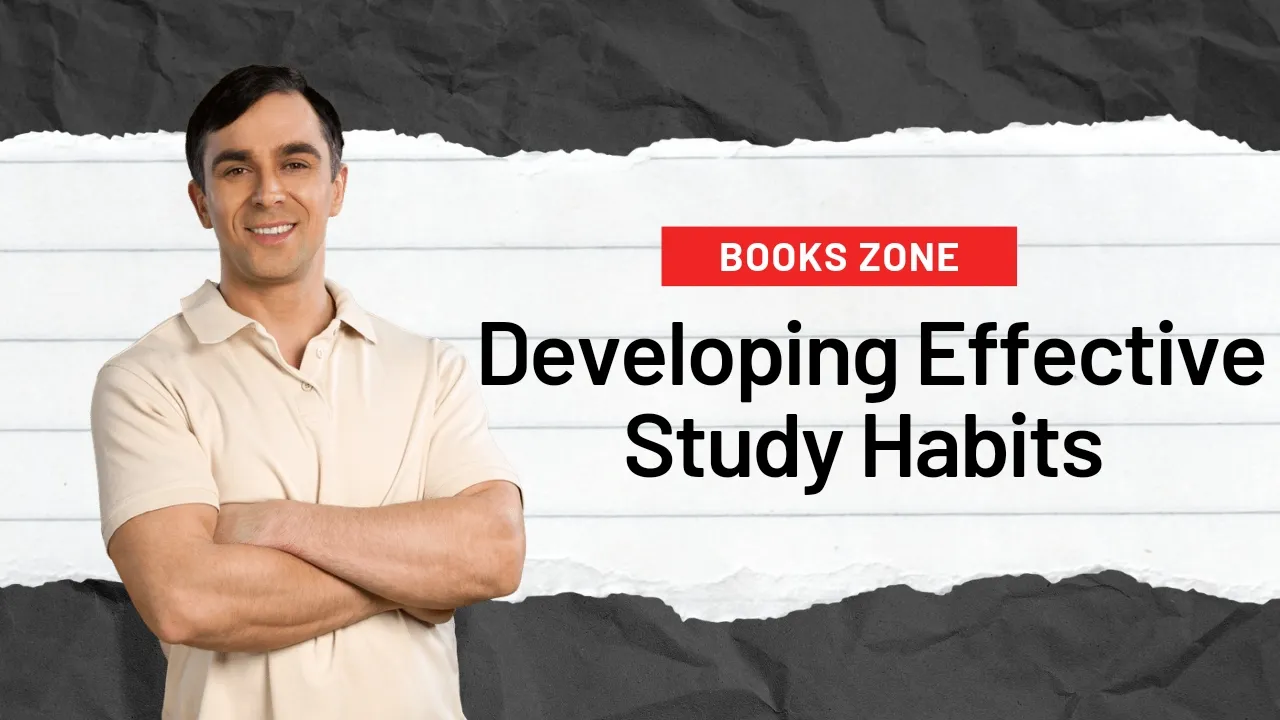








Leave a Comment