Recent pandemic has increased the adoption of virtual classrooms and online learning. Video conferencing tools help teachers and students to meet virtually for classes, discussions, presentations and more.
As online learning is likely to continue in the future in some form, even after the pandemic winds down, choosing the right video conferencing platform is very important for educational institutions. Evaluating their pros, cons and fit for your specific use case is important.
Important Features To Look For
Here are some of the main capabilities to see when choosing a video conferencing service for virtual classrooms:
Easy Meeting Initiation
The process to set up online video meetings should be simple and quick. Educators and students should be able to instantly start sessions with just a few clicks without lengthy setup procedures.
Cross-Platform Support
The video conferencing tool should offer apps for all major platforms and devices – Windows, Mac, Linux, iOS, Android, web browser access etc. This help in meeting access from anywhere using any device such as laptops, desktops, tablets or smartphones.
Quality Video and Audio
Clear and reliable HD video and audio is critical for classroom interactions. Group video calls should support at least HD 720p quality if not full HD. The service should also handle variable network conditions gracefully with features like automated audio/video adjustment.
Screen Sharing
Screen sharing help presenters to broadcast their desktop screen or application windows to meeting participants in real time and this is useful for presentations, visual aids and some more.
Whiteboard/Annotation Tools
A virtual interactive whiteboard capability let educators and students to draw, annotate and collaborate in real time during class.
Breakout Rooms
These allow participants to split into separate discussion groups within a video meeting and later merge them back. Very useful for workshops, group projects, exercises and more.
Recording and Playback
The ability to reliably record session videos along with screen shares, chats and annotations is invaluable for asynchronous learning. Students can replay class recordings at their own time later.
Security
Robust security protections like password protected meetings, waiting rooms, attendee authentication and encryption are necessary to prevent unauthorized access (“zoombombing”) of online classes.
Affordability
Pricing and licensing models for education use cases should provide value for money. Tiered pricing, flat rates and special discounts for schools/universities are preferable compared to rigid per-host or per-participant minute plans.
Top 7 Tools For Virtual Classrooms
Here is an overview of some of the best video conferencing platforms used by educational institutions for remote teaching:
1. Zoom
Zoom has become synonymous with video conferencing during the pandemic. It’s easy use and reliability has helped to get huge number of users from businesses and schools.
Features like virtual backgrounds, breakout rooms, cloud recording, and extensive platform support make it a great fit for online learning. Zoom’s pricing is also affordable with special rates for schools and universities.
However, Zoom has faced security issues in the past (now addressed via improvements). Complex settings can also sometimes be overwhelming for basic users.
2. Microsoft Teams
Microsoft Teams is at the core of Office 365 Education edition. As such, many schools already have access to Teams as part of their existing Microsoft license.
It offers a complete toolkit not just for video meetings but also collaboration, assignments, file sharing and more, which make it a full-featured virtual classroom platform.
Microsoft also offers large discounts for academic pricing of Office 365. But Teams could benefit from more improvements in call quality and user experience polish.
3. Google Meet
Included for free with G Suite for Education accounts, Google Meet is a natural fit for Chromebook-equipped schools. It offers reliable and easy HD video meetings with up to 250 participants.
Features like screen sharing, real-time captions, background replace and cloud recordings make Meet suitable for basic virtual class needs. As a complete G Suite solution, it also allows schools to leverage other Google tools.
But advanced capabilities like whiteboarding, breakout rooms and webinars require upgrading to the premium editions of Meet.
4. Cisco Webex
Cisco Webex is a robust and full-featured video conferencing tool used widely in corporate environments and increasingly now in education too.
Specialized Webex solutions are offered for classroom requirements like lesson capture, content sharing, student engagement monitoring and more. Large educational discounts are also available making pricing reasonable for academic budgets.
5. Adobe Connect
Adobe Connect provides a specialized web conferencing solution fine-tuned for e-learning needs. Virtual classrooms, immersive online learning environments, course authoring tools and advanced analytics are some standout features.
It integrates well with existing campus ecosystems with support for SSO, LTI standards and APIs. It even allows reusing existing video content via API integration.
6. Blackboard Collaborate
Developed specifically for education sector web conferencing needs, Blackboard Collaborate is a stable and reliable solution. Key highlights include the visual multi-channel interface, customizable virtual classroom layouts, and moderator controls.
It also offers specialized capabilities like multi-camera video streams ideal for class observations. Session recordings can capture up to 6 video and 15 audio sources. Integration with various LMS platforms improves accessibility.
The licensing models could offer more flexibility though for smaller use cases or trial options. But overall Blackboard Collaborate gives an excellent virtual classroom experience.
7. BigBlueButton
BigBlueButton is an open-source web conferencing app tailored for online learning environments. It packs in all standard education video meeting capabilities plus specialized tools like shared notes, multi-user whiteboard, and presenter timers.
As an open-source project, BigBlueButton scores high on both capability and budgetary flexibility. Self-hosted on-premise installations provide schools tight control and customization ability. Cloud-hosted freemium plans are also available to try out easily.
Summing Up
With social dist distancing measures likely to continue for some time, video conferencing is here to stay as the backbone of virtual classrooms and remote learning.
Thankfully education institutions have no dearth of mature and capable tools to enable an engaging online learning experience for teachers and students. Solutions like Zoom, Microsoft Teams, and Google Meet check all the boxes for most basic virtual classroom needs.
More advanced products like Cisco Webex, Adobe Connect and Blackboard Collaborate offer enterprise-grade capabilities for specialized e-learning requirements. And open-source options like BigBlueButton provide budget-friendly alternatives.
Identifying current needs and future growth plans will help education IT admins pick the ideal platform to standardize on across their remote learning programs and virtual campuses.
Frequently Asked Questions
Q: What are the most important things to evaluate before choosing a video conferencing tool for online classes?
A: Ease of use, call quality, platform support, security protections and affordable pricing tailored for educational institutions are the top criteria to evaluate. Advanced tools for screen sharing, whiteboarding, annotations, recording and breakout rooms are also key features to have.
Q: Between Zoom, Microsoft Teams and Google Meet – which works best for schools and universities?
A: All three are excellent platforms. Zoom leads in reliability and video quality while Teams provides the most well-rounded set of Office collaboration tools. For schools already using G Suite/Chromebooks, Google Meet easily integrates into the ecosystem.
Q: What are the benefits of more advanced but expensive tools like Cisco Webex and Blackboard Collaborate?
A: Platforms like Webex and Blackboard focus exclusively on enhancing online education with features tailored for lectures, digital courseware, student engagement tracking and more.
Q: How hard or expensive is it to run open-source options like BigBlueButton?
A: BigBlueButton offers both self-hosted and hosted options. Self-hosting allows customization but needs IT admin effort. Third-party hosted plans start free but charge for growth in usage.




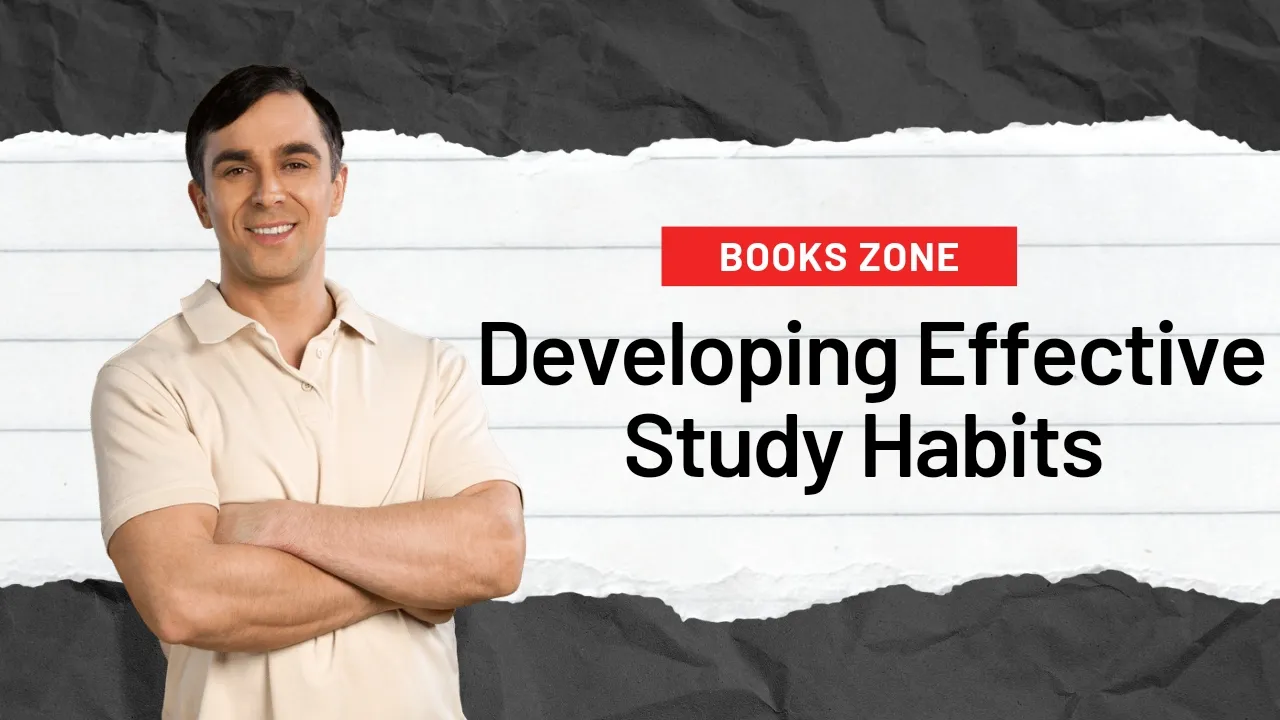








Leave a Comment