As both a parent and an edtech journalist, I’ve got a front row seat to the digital transformation happening in parent-teacher communication. Like many families, I’ve got a love/hate relationship with the endless pings and buzzes from my kids schools invading my devices. Just decoding the avalanche of emails, texts and app notifications feels like a part-time job.
But here’s the thing. While my phone won’t stop dinging with the latest school memo or sports team update, I can’t envision going back to the old days of 2 p.m. voicemails on the landline and weekly paper newsletters. Modern parents want to stay plugged into their kids academic lives 24/7. The trick for schools is matching that desire with thoughtful tech integration that informs without overwhelming.
After covering this topic for three years, I’ve noticed what often gets lost in the rush to roll out flashy apps and portals. Streamlining communication is a worthy goal, but it has its limits. Underneath it all, parents and teachers simply want to feel heard, understood and valued as partners guiding students growth. No gadget or platform can replace good old fashioned relationship building.
In this article, I will walk through some of the common stumbles I’ve seen schools make in adopting new communication tech. I’ll also share smart strategies that meet modern families where they are.
Finding the Signal Through All the Noise
Like many parents, Sasha Chen found her inbox inundated with emails from her 4th grader’s school this year. “Between the weekly newsletter, PTA announcements and random alerts, it’s too much. I end up skimming and missing key details,” she confessed.
This deluge of digital communication unintentionally trained Sasha to tune it all out. Other parents I’ve interviewed report similar overwhelm. One dad said he receives so many lunch menu emails he ignores them all, even the ones about his son’s food allergy accommodations.
Well-meaning efforts to inform parents through technology sometimes have the inverse effect by sheer volume. Thoughtful moderation and consolidation is key, like sending one weekly recap instead of rapid-fire updates.
Cultural Competence Matters, Too
Language and cultural barriers also impact engagement. Santa Ana Unified School District hoped live video conferences would get more Spanish-speaking parents involved. Instead, many Latino families declined meeting invitations, citing discomfort with the language gap and video format. Despite tech removing physical attendance barriers, adoption stagnated.
Cultural competence, local partnerships, and meeting communities where they are smoothes tech integration. Santa Ana pivoted to offering more in-person interpreters, Spanish translations and informal meet-and-greets to complement new tools. Engagement improved as parents gained confidence.
Blending Old and New
While platforms like ClassDojo and online gradebooks offer convenient access, sometimes analog and in-person touches work best. As remote learning showed, no app compares to being physically present for your kid.
Savvy schools blend channels, maintaining old-fashioned meetings and paper updates while layering in digital options. They also provide informal tech support to onboard hesitant parents through tutoring, workshops or students volunteering to mentor adults.
Staying Human-Focused
Of course, seamless communication won’t happen overnight. But when schools roll out tech with care, understanding and the community’s needs ahead of efficiency, tools become Trojan horses welcomed through gates previously closed.
At the end of the day, all parents want to support their children’s growth and feel heard by teachers. With inclusive outreach and cultural competence, technology builds bridges, but human relationships light the path forward.
So while I may grumble when my phone pings after dinner with yet another school email, I’m ultimately grateful my kids teachers are reaching out across channels to keep me informed and involved. But just like caring parents, educators must also remember – quality over quantity.
Top Technology for School-Parent Communication
Innovative apps and online platforms are transforming traditional parent-teacher communication methods. Here are some of the most impactful technologies used by schools:
School Information Systems
Robust systems like PowerSchool, Blackbaud, and Infinite Campus centralize student data onto secure parent portals with real-time access to grades, records, assignments, alerts and more.
Learning Management Systems
LMS platforms including Canvas, Google Classroom and Schoology house instructional resources, foster online collaboration, and keep parents connected to classroom activities.
Communication Apps
Specialized education apps like ClassDojo, Remind, and TalkingPoints enable instant parent-teacher messaging via text, push notifications, and in-app access.
Email Newsletters
Email marketing tools like Mailchimp integrate with student information systems to help schools design, send and analyze parent newsletter engagement.
Text Notifications
Emergency alerts and attendance notifications via SMS keep parents immediately informed about school happenings and closures.
Online Calendars
Shared online calendars from providers like Google Calendar allow teachers to post assignments, tests, field trips and events and keep parents synchronized.
Digital Report Cards
Cloud-based gradebooks like PowerTeacher Pro and Engrade issue digital report cards to parents with real-time grade access and scoring insights.
Video Conferencing
Platforms like Zoom, Skype, and Google Meet facilitate virtual parent-teacher meetings and conferences.
Surveys
Services like SurveyMonkey, Google Forms, and Qualtrics help schools collect parent feedback via online surveys to guide policies.
This broad suite of digital tools provides multifaceted parent communication access.
Conclusion
For all the possibilities technology relationships with parents requires schools to meet communities where they are bridging cultural differences and communication preferences. So, this was the software and ways that can be uses by schools and colleges to communicate. If you have any question please comment below.
Frequently Asked Questions
What are some data privacy risks associated with education apps?
Student privacy is paramount. Schools must vet platforms to ensure encryption, limited data collection, and compliance with FERPA and COPPA regulations before adoption.
How can schools help digitally-disconnected families participate?
Provide offline communication options and digital literacy guidance. Maintain old-fashioned phone calls, printed flyers, and in-person meetings.
What is an effective way to consolidate messages across platforms?
Centralize links, documents, and messaging into one LMS gradebook. Sync calendar dates across systems. Use templates to simplify outreach.
How do translation services boost family engagement?
Services like TalkingPoints and Utranslate allow non-English speaking parents to access school communications in over 100 languages.
What should teachers do if parents are unresponsive on apps?
Follow up through other communication channels and identify any technical difficulties. Offer informal training opportunities to increase participation.
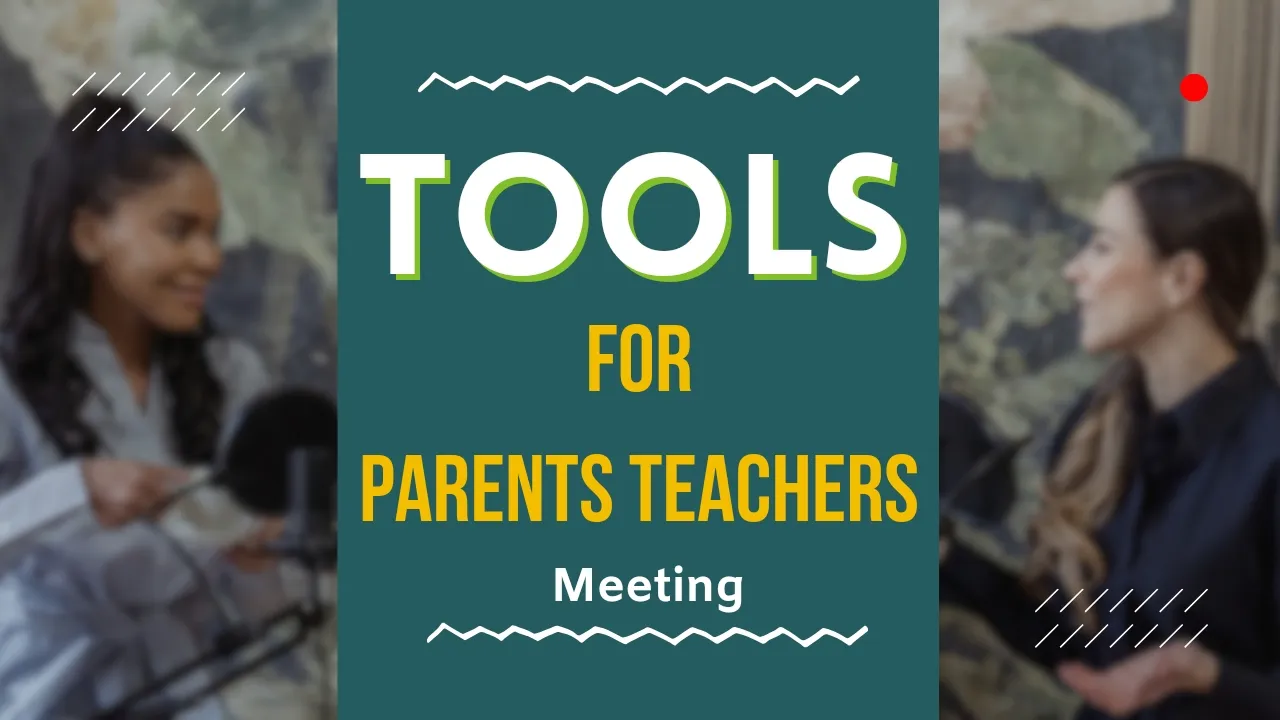




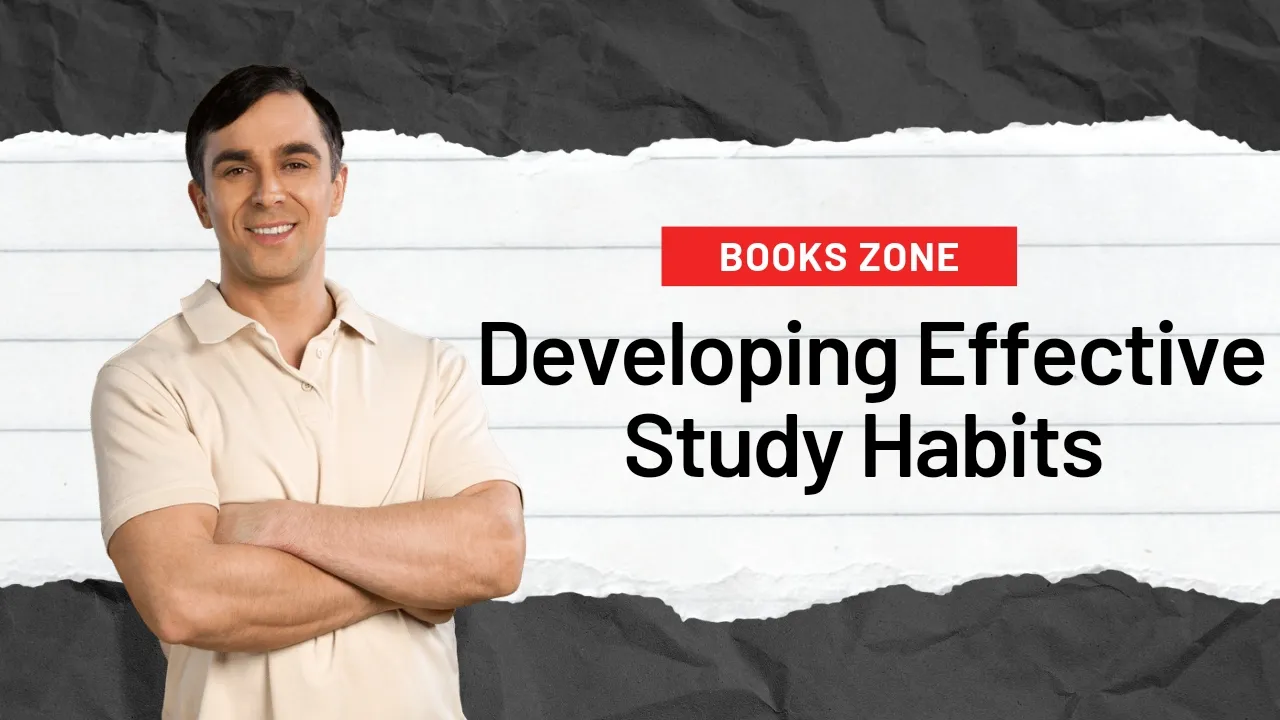








Leave a Comment