Your resume is often the first impression a potential employer will have of you. A well-crafted resume that highlights your skills, experience, and fit for the role is essential to getting noticed and landing job interviews. In this article I’m to list the best practices and tips to follow when crafting your resume.
Craft an Impactful Resume Header
The header of your resume should include your name, phone number, email address, city and state (if relevant), and links to your professional website and LinkedIn profile, formatted clearly at the top of the page. Choose a simple, professional font in a size between 10-12 pt for headers and body text.
Highlight Relevant Skills and Achievements
Include a skills summary section that showcases 5-6 key skills that are relevant to the target job. Use keywords from the job description wherever possible.
Follow this with a highlights/achievements section that concisely presents your major career accomplishments like awards won, targets exceeded, special projects delivered etc. Quantify your achievements with metrics/numbers to demonstrate value delivered.
Arrange Content to Each Role
Customize your resume for every application rather than sending out a generic resume. Carefully review the job description and identify the most important requirements including key skills, software/tools used, years of experience needed etc. Arrange your resume content to showcase how your background aligns with these requirements.
Structure Content Effectively
Organize your resume content in reverse chronological order with your most recent job first. Use consistent structure when listing positions – Company Name, Job Title, Employment Date Range followed by 3-5 impactful, quantified bullet points describing your key responsibilities and achievements in that role. Add relevant certifications, technical skills, academic projects, and leadership experiences in separate sections.
Use Resume Templates
Using pre-formatted resume templates can help save time while enabling you to create professional, polished resumes quickly. Microsoft Word has free editable templates, while sites like Canva offer both free and paid templates. Look for modern, simple resume templates that are cleanly formatted and are compatible with Applicant Tracking Systems. Avoid fancy designs and complex formatting.
Perform Careful Proofreading
Carefully proofread your resume multiple times and check for any spelling mistakes, grammatical errors, punctuation issues, accidental repetition of words/phrases or content gaps. Ensure dates and numbers are consistent across all sections. Verify facts like company names, job titles, and academic details.
Resume Formatting Tips
Here are some important resume formatting best practices when designing your resume:
- Stick to standard 8.5″ x 11″ sizing with 1″ margins on all sides
- Use a professional font for headers and body text. Popular options include Arial, Calibri, Cambria, Georgia etc. Avoid stylized fonts.
- Ensure ample white space and appropriate line spacing between sections for enhanced readability
- Bold/italicize/capitalize words selectively for emphasis and break up dense text
- Order all sections chronologically with recent experiences first
- Remove photos and avoid tables/text boxes which may not parse properly in tracking systems
Resume Length Guidelines
Aim to restrict your resume length to 1-2 pages at maximum. Recent graduates can stick to a single page, while seasoned professionals with 5+ years of experience can use 2 pages.
If your resume exceeds 2 pages, try editing content to only the most impactful achievements and responsibilities. For each position, focus on showcasing work relevant to the job you’re applying to.
Sources and Mediums for Resume Creation
With most job application processes happening online, your resume needs to be in a digital format that is compatible with applicant tracking systems and easy to share via email or upload on job portals.
Here are some popular mediums and tools for crafting your resume:
Microsoft Word
MS Word continues to be the most ubiquitous and versatile word processing software available. It gives pre-formatted resume templates along with flexible formatting options to customize your own resume. The .doc or .docx format ensures compatibility across different systems.
Google Docs
Google Docs is a free, web-based alternative with resume templates and collaboration features. You can create, edit and share your resume online from any device. It also provides access controls and version history. The output can be downloaded in .pdf or Word formats.
Canva
Canva makes graphic design easy, even for non-designers. It provides hundreds of visually appealing resume templates spanning various industries, with drag-and-drop functionality to customize sections. You can print or export the resume in PDF format and share the link too.
Zety and Novoresume
Zety and Novoresume are dedicated resume-building sites offering expert tips and abundant templates tailored to different job profiles. Paid subscribers gain access to advanced customization tools, customizable recommendations, and tracking of resume performance.
Professional Resume Writers
Certified resume writers have the expertise to strategize your resume content & formatting to make the maximum impact. They interview you extensively to create an accurate information of your professional capabilities targeting to your target industry and profile. They also keep up with the latest resume trends.
The digital medium offers flexibility and ease of sharing your resume, making document compatibility and mobile-readiness important considerations.
Frequently Asked Questions
Here are some common resume-related questions:
What are some good alternatives for Microsoft Word?
Some free alternatives to Word include Google Docs, Canva, VisualCV, or Novoresume. Paid options like Zety and Enhancv offer more templates.
What contact information should my resume include?
Include your full name, phone number, email address, city/state in the resume header. Also add links to your LinkedIn profile and professional website/online portfolio if you have one.
Is it ok to have a longer resume with more experience?
Seasoned professionals with 5+ years of experience can use a 2-page resume. Recent graduates should stick to 1 page. Focus on tailoring content and highlighting only the most relevant skills and achievements per role.
Should I include non-paid work on my resume?
Relevant non-paid work like internships, volunteering, freelancing projects etc are great for resumes, specially for new graduates and those changing careers.
Conclusion
An excellent resume is important for creating a great first impression and getting your job. You can use these tips and best practices around impactful content, formatting, careful proofreading, and layout consistency when designing your resume.
Use pre-build templates at the starting point, and customize content for each application. You can showcase your fit and land more interviews with a well-created, targeted resume.





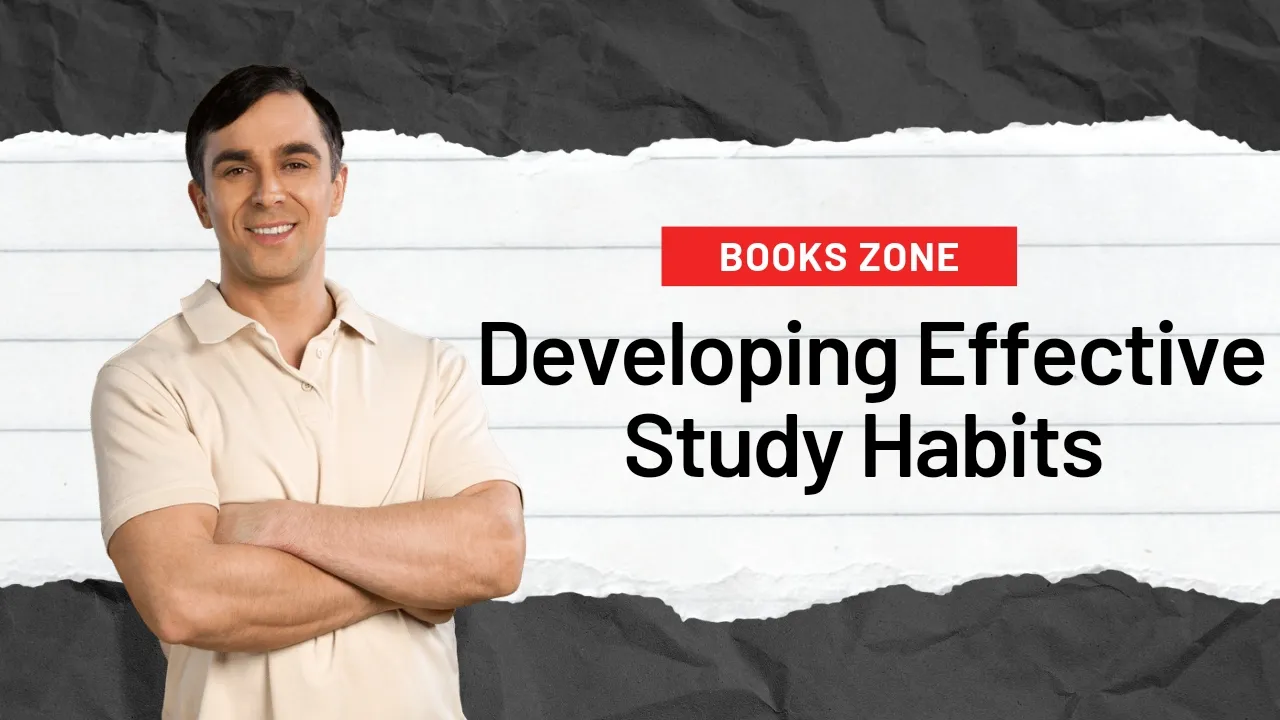








Leave a Comment